Phishing remains one of the most common cybersecurity threats worldwide. From credential theft to ransomware infections, attackers often rely on one critical weakness: human error. This is why phishing simulation tools are becoming a core component of modern security strategies.
In this blog, we introduce the PhishCare demo video, a complete walkthrough that shows how the platform works and how it helps organisations train employees to identify and respond to phishing attempts effectively.
Why Phishing Simulation Matters
A phishing simulation is a safe, controlled test designed to mimic real-world phishing attacks. These simulations are sent to employees to evaluate how they react, do they open suspicious emails, click on dangerous links, or submit sensitive information?
The purpose is not to penalize mistakes, but to create learning opportunities and build long-term security awareness. With phishing attacks becoming increasingly sophisticated, ongoing employee training is essential.
Watch the PhishCare Demo Video
Our demo video provides a real-time look at how PhishCare enables organisations to launch phishing simulations, monitor employee interactions, and deliver targeted training.
Phishing Simulation Demo – How PhishCare Trains Employees
Watch how PhishCare helps train employees to recognize phishing attacks through simulations and awareness training.
This video demonstrates:
- How simulated phishing emails are crafted and delivered
- How user actions (opens, clicks, submissions) are tracked
- How training is automatically triggered for compromised users
- How to use reports to assess employee progress and awareness
Whether you manage cybersecurity, HR, or training within your organisation, the demo shows just how simple and powerful phishing simulations can be with PhishCare.
Key Features Highlighted in the Video
1. Realistic Phishing Scenarios
PhishCare uses templates based on current phishing trends to simulate authentic attack techniques, increasing the relevance and impact of the training.
2. Detailed Employee Tracking
The platform tracks individual user actions from email opens to link clicks allowing administrators to see exactly where training is needed.
3. Automated Awareness Training
When an employee fails a simulation, they’re immediately enrolled in short, targeted awareness training modules. These videos and quizzes help reinforce safe practices without disrupting workflow.
4. Easy-to-Use Dashboard
PhishCare includes an intuitive dashboard for managing simulations, monitoring performance, and generating clear reports that support both training and compliance efforts.
5. Customisable Campaigns
Simulations can be tailored by department, role, or risk level making training more relevant to each employee’s daily work environment.
Why Use PhishCare for Employee Training?
PhishCare was designed to help organisations build a proactive cybersecurity culture by focusing on their greatest vulnerability: people.
Why PhishCare is the Best Phishing Simulation Tool
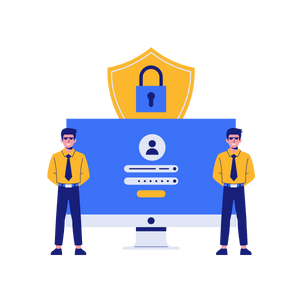
- Customizable Templates
- Awareness Module
- Assessment Test
- Comprehensive Tracking
- Graphical Dashboard Access
- Campaign Report
- Custom Domain Integration
By integrating phishing simulations with automatic training, it allows teams to:
- Identify who needs training most
- Deliver that training in real time
- Track long-term improvement through clear reporting
It’s not just about testing employees, it’s about empowering them to become your first line of defence against cyber threats.
Conclusion
As phishing attacks evolve, organisations need more than just firewalls and filters, they need well-trained, security-aware employees. PhishCare makes this possible through a combination of realistic phishing simulations, automated employee training, and insightful reporting.
Watch the demo, understand the process, and take the next step in strengthening your organisation’s cybersecurity posture.








