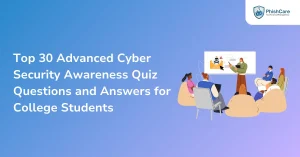How confident are you that your employees can recognise a phishing email when it appears in their inbox?
In a digitally connected workplace, email remains one of the most common communication tools and one of the most exploited by cybercriminals. Even with sophisticated security measures, phishing is one of the most effective cyber attack techniques, and a single trusting click is all that takes to undermine an entire organization.
Phishing emails, designed to manipulate users into revealing sensitive information or clicking malicious links, are increasingly sophisticated and harder to detect. While technology plays a critical role in filtering these threats, employee behaviour often determines whether an attack succeeds or fails.
Phishing emails are made to appear legitimate, usually imitating well-known brands, co-workers, or departments. Although filters and firewalls minimise the quantity, it’s human mistakes that hackers rely on the most. In case your workers aren’t properly trained or vigilant, your company might be in jeopardy.
So, how do you know who’s most likely to take the bait? Here are seven indicators your employees are at risk of phishing emails and why it matters.
List of 7 Signs Your Employees May Fall for Phishing Emails

If your employees are not attentive, even the most secure systems could be compromised. The first step to prevention is being aware of behavioural red flags. Here are seven telltale indicators that your staff members could be at risk of phishing scams. Before the damage is done, keep an eye out for these.
1. Not Being Aware of Phishing
If workers are not aware of what phishing is and how it occurs, then they are a soft target. Indications include inability to identify suspicious links, opening attachments from an unfamiliar source, or inability to verify requests for sensitive information.
2. Bad Email Hygiene Habits
Employees who use weak or standard passwords on all computers, fail to log out from shared computers, or access emails without checking the sender’s domain are exposing your business to cyber attacks.
3. Impulsive Clicking Behavior
Phishing emails usually use fear and urgency to prompt a response. Employees who respond without checking the authenticity of subject lines such as “URGENT: Account Locked” or “Immediate Action Required” will always be victims of scams.
4. Ignoring Cybersecurity Training
If workers are bypassing obligatory cybersecurity awareness training or performing it as a box-ticking exercise, they might not possess the critical thinking skills necessary to analyze malicious emails.
5. Email Exchange of Credentials
Among the most frequent goals of phishing is credential harvesting. If your employees are accustomed to transmitting usernames, passwords, or hidden links through email, your company is in grave danger.
6. Lack of Company Communication Policies
Employees who are unaware of your internal escalation processes or how actual departments interact are highly likely to be vulnerable to spoofed emails purporting to come from the HR, IT, or finance department.
7. Being targeted by Social Engineering Techniques
Cyber attackers typically search for targets on corporate websites or social media. Employees who place personal or professional information on the open without privacy filters may inadvertently provide valuable information to be used in phishing attacks.
Consequences of Lack of Cybersecurity Awareness
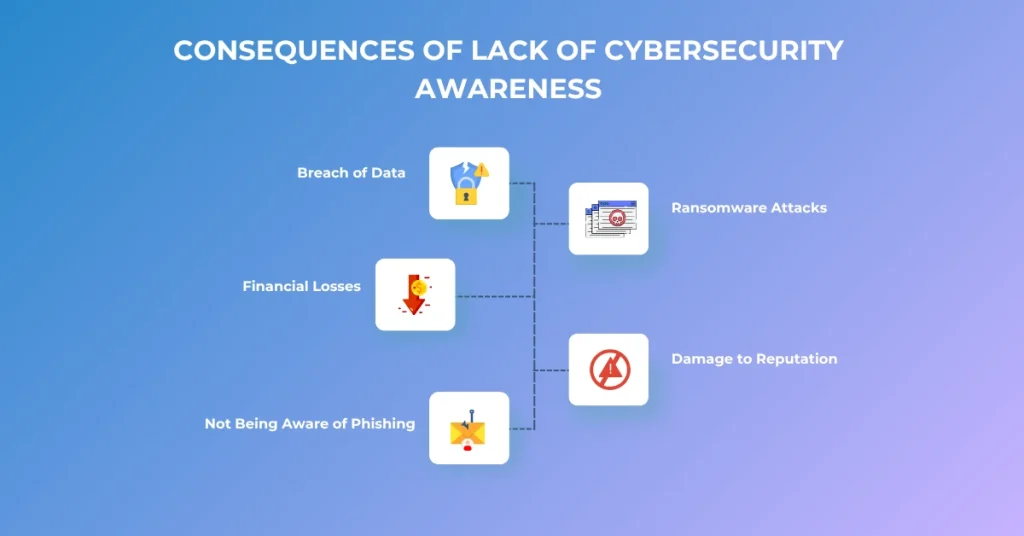
When employees lack cybersecurity awareness, your entire organization becomes exposed to avoidable risks. One naive action—like clicking a malicious link or sharing sensitive information—can trigger a chain reaction of damage. Below are the major implications businesses face when cyber hygiene isn’t a priority:
1. Breach of Data
On the dark web, private client and company information could be sold, leaked, or otherwise compromised. This could include financial records, employee credentials, and proprietary business information. Investigations, required breach disclosures, and deterioration of trust are frequently among the consequences.
2. Ransomware Attacks
Your systems are encrypted by ransomware, which then demands payment to unlock important files. Operations may be halted, service delivery may be impacted, and recovery may involve expensive downtime. Data recovery is not guaranteed, even if the ransom is paid.
When the staff is unaware or not trained, a simple click on a phishing email can bring about huge disruption
3. Financial Losses
Phishing attacks frequently result in fraudulent transactions, such as unauthorised wire transfers and phony invoices. Significant financial losses and operational setbacks may arise from these incidents. As a result, small and mid-sized businesses may experience cash flow problems.
4. Damage to Reputation
Customers and partners may lose faith in your brand as a result of a cyber incident. News travels swiftly, particularly on social media, which exacerbates the damage to your reputation. After a breach, restoring credibility takes money and effort.
5. Legal Consequences
Regulations such as GDPR, HIPAA, and India’s Digital Personal Data Protection Act may be broken if data is not adequately secured. Legal action, regulatory investigations, and severe financial penalties may result from noncompliance.
Examples of Real-World Phishing Attacks from Top Industries
- Healthcare: Threat actors impersonated vaccine supply chains to steal patient information.
- Finance: Phony emails impersonating CFOs resulted in unauthorized transfers of funds.
- Education: University students were tricked into revealing login credentials via a scholarship portal.
- Retail: Black Friday sees phishing attacks target e-commerce employees with after-hours order requests.
- IT Services: Spoofed onboarding emails containing malware were being distributed to new staff.
These are examples that no sector is exempt from phishing, and the best defense is to be vigilant.
How Top Companies Identify These Employees
Top-performing organizations realize that early detection of vulnerable employees is key to overall cybersecurity fortification. Rather than waiting for an actual attack to identify weaknesses, they employ phishing simulation testing to make weaknesses apparent in a secure, controlled environment.
This is how a simulated phishing process works and why it’s a highly effective method:
1. Imitation of Actual Phishing Attacks
Organizations create and send mock phishing emails that closely resemble actual phishing attacks, utilizing common sender names, threatening language, or bogus login pages. The emails are delivered without any advance notice to gauge organic reactions from employees.
2. Monitor Employee Behavior and Interaction
Advanced platforms monitor who opened the message, clicked on suspicious-looking links, or entered credentials. This information provides a detailed view of individual and departmental vulnerability to phishing attacks.
3. Analyze Risk and Assign Scores
Organizations determine risk scores at the individual and organizational levels based on employee feedback. This information identifies which employees or departments require immediate training and indicates overall risk exposure.
4. Automate Targeted Remediation Training
Those employees who are caught by imitation attacks are automatically redirected to supplementary cybersecurity training. Such modules tend to be short videos, quizzes, and best-practice documents targeted to the exact phishing attack encountered.
5. Monitor Trends Over Time
By simulating at regular intervals, organizations are able to monitor changes in employee behavior and know if awareness training is really effective. It also identifies trends like workers continuously failing in certain kinds of phishing simulations.
6. Gamify the Process for Engagement
Numerous organizations utilize a score system, leaderboard, or rewards to gamify simulations to make engagement more interesting. This creates a security-first culture while promoting constant improvement.
7. Develop Executive-Level Dashboards
To keep leadership in the loop, organizations tend to report phishing simulation results through dashboards. The visual reports aggregate click rates, high-risk departments, and trends in awareness over time, informing data-driven decisions.
Top 10 Best Phishing Simulation Tools Worldwide

1. PhishCare: Best Phishing Simulation Tool
PhishCare is a top-rated simulated phishing platform used to train employees with realistic phishing simulations. With in-depth tracking, behavioural analysis, and automated training modules, it assists organizations in creating a strong security culture. PhishCare has fully customizable templates, real-time insights, and compliance-ready reports.
How PhishCare Assists: The Top Simulated Phishing Platform
PhishCare is the most widely used simulated phishing tool employed to execute actual phishing simulations and encourage employee awareness. Our solution helps organizations stay secure from evolving phishing attacks.
When your workers undergo a PhishCare simulation, they undergo phishing scenarios that mimic real attacks. From clicking on malicious links to typing passwords, it is all tracked in a safe environment. Instead of punishment, they are provided with learning opportunities.
Why PhishCare is the Best Phishing Simulation Tool
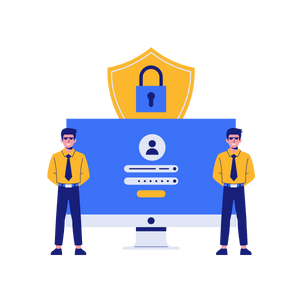
- Customizable Templates
- Awareness Module
- Assessment Test
- Comprehensive Tracking
- Graphical Dashboard Access
- Campaign Report
- Custom Domain Integration
Key Advantages of PhishCare
- End-to-End Tracking Capability – Monitor user performance, training progress, and test scores.
- In-Depth Reporting – Generate detailed department and individual behavior reports.
- Follow-Up Training – Train compromised users with targeted, automated training pipelines.
- Fully Customized Templates – Leverage a large collection of phishing templates with real-world threats.
- Security Checkpoints – Fortify your defense position by carrying out regular security audits.
Features in Detail
- Track Simulation Progress – Track real-time activity: email opens, link clicks, and credential submissions.
- Awareness Training & Assessment – Training notifications, video modules, and performance monitoring to validate user readiness.
- Deep Dive Reporting – Export simulation reports and drill down on user-specific behavior information.
2. Wizer Security
Wizer stands out for its fast micro-learning modules and easy-to-use phishing simulations. It pairs short video-based instruction with applied testing, making it the best solution for time-pressed teams and SMBs. It has an easy-to-use dashboard that provides transparent visibility into training performance.
3. KnowBe4
One of the leading platforms used worldwide, KnowBe4 offers localized phishing simulations and multilingual awareness training. It offers in-depth reports, risk scoring, and region- and industry-specific campaigns designed to address regional and industry-specific threats.
4. Cofense PhishMe
Cofense provides high-fidelity phishing simulations that mimic live attacks. It has the top feature of an automated threat response system that supports IT teams in responding rapidly when users click or report phishing messages.
5. Proofpoint Security Awareness
Proofpoint pairs phishing simulation with advanced threat intelligence. It flags risk-indicative users and tailors training and flags while coming integrated with enterprise-grade email security software.
6. Barracuda PhishLine
PhishLine offers rich campaign customization, social engineering templates, and rich analytics dashboards. Its multi-layered strategy educates users and helps businesses see how attacks change over time.
7. Mimecast Awareness Training
Mimecast combines phishing simulation and behavior-based content, with a focus on user psychology and decision-making. It leverages actual attack data and uses it to generate realistic, adaptive training content.
8. Infosec IQ
Infosec IQ is unique due to its gamified learning paths and role-based tests. It features hundreds of phishing templates and an enterprise-wide training management dashboard that can be customized.
9. Microsoft Defender Attack Simulator
Integrated into Microsoft 365, this solution enables organizations to conduct simulated phishing, credential harvesting, and malware attachments. It’s perfect for organizations already within Microsoft’s security ecosystem.
10. Lucy Security
Lucy provides GDPR-ready, multi-language phishing simulations with a high focus on analytics and compliance. It’s apt for large companies as well as highly regulated sectors that require precise control.
Conclusion
Even the most advanced technology can’t stop a data breach if one employee clicks the wrong link. That’s why we empower organizations with realistic phishing simulations, deep behavioral insights, and personalized training workflows all designed to transform your employees from potential risks into proactive defenders.
Whether you’re identifying at-risk individuals, measuring risk across departments, or reinforcing secure behaviors, PhishCare provides the tools you need to build a cyber-resilient culture. It’s not about pointing fingers, it’s about creating awareness, accountability, and action.
FAQs
1. What is phishing simulation testing, and why is it important?
Ans. Phishing simulation testing is the process of sending mock phishing emails to employees to assess their responses. It helps organizations identify vulnerable users, quantify risk levels, and provide targeted training, all without the consequences of a real cyber attack.
2. How often should companies conduct phishing simulations?
Ans. Leading organizations run phishing simulations monthly or quarterly to keep employees alert and gauge long-term improvement.
3. Why are employees targeted in phishing attacks?
Ans. Employees often have access to sensitive data, systems, or financial processes. Cybercriminals exploit human error, knowing that people are more likely to click a link or download an attachment than machines are to fail.
4. What’s the difference between phishing awareness training and simulation?
Ans. Phishing awareness training educates employees on recognizing phishing tactics through modules or videos. Simulation involves sending fake phishing emails to test how employees respond in real-world scenarios. Both work together to build and measure cyber awareness.
5. What compliance standards do these phishing simulation tools help with?
Ans. PhishCare helps organizations meet GDPR, HIPAA, ISO 27001, and other regulatory standards that require employee cybersecurity awareness and phishing defense protocols.
6. Can cybersecurity training reduce phishing risks?
Ans. Yes. Regular, interactive cybersecurity training helps employees identify suspicious emails and builds a security-first mindset. Organizations that train consistently report far fewer incidents of phishing success.