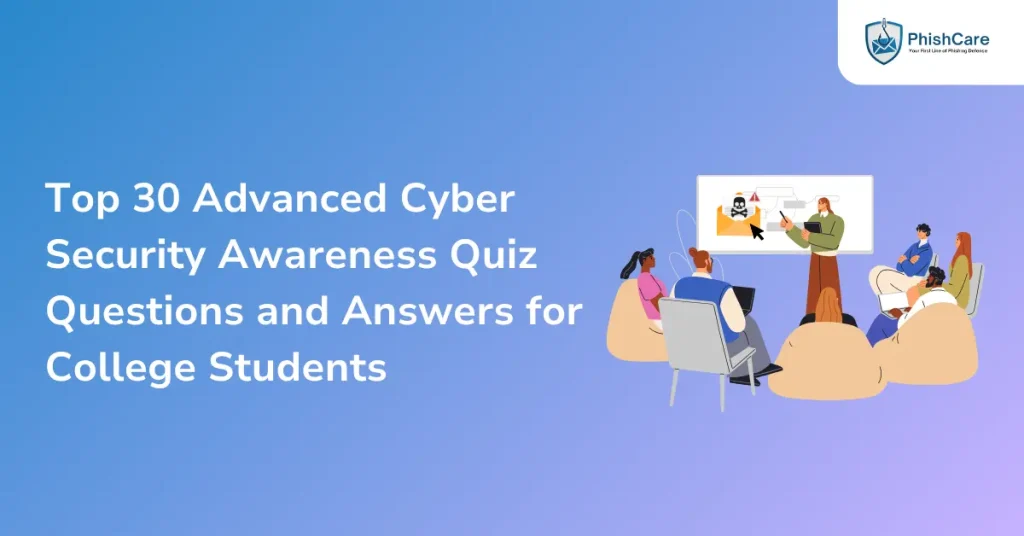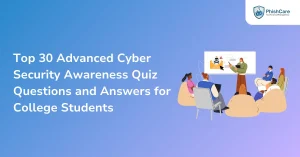College life is deeply connected to the digital world, from online classes and assignments to managing bank accounts and social interactions. But with this convenience comes risk. Cyber threats like phishing, ransomware, and data breaches are increasingly targeting students who spend much of their time online.
Developing cybersecurity awareness is essential for staying protected. Knowing how to identify, prevent, and respond to threats empowers students to secure their data and maintain a safe digital presence.
This article presents the Top 30 Advanced Cyber Security Awareness Quiz Questions and Answers for College Students, featuring real-world cyber scenarios designed to help learners test their understanding and apply cybersecurity skills in everyday life.
Q1. You receive an email from your “college admin” asking you to update your student credentials via a link. What should you do first?
a) Click the link and log in immediately
b) Forward the email to classmates
c) Reply with your password for verification
d) Verify the sender’s email domain and contact the admin office directly
Ans. d) Verify the sender’s email domain and contact the admin office directly. Phishing emails often mimic trusted institutions to steal login details, always verify before acting.
Q2. You’re researching online and find a PDF titled “Exam Paper Leaks.” Downloading it could lead to what risk?
a) Automatic study material
b) Faster access to resources
c) Malware or trojan infection
d) System optimization
Ans. c) Malware or trojan infection. Hackers often disguise malicious files as academic content to trick students.
Q3. Your laptop shows a pop-up saying “Your computer is infected, click to clean now!” What’s the right step?
a) Click to fix it
b) Restart your system immediately
c) Run your verified antivirus instead
d) Ignore and continue browsing
Ans. c) Run your verified antivirus instead. Fake alerts can lead to phishing attack simulation or ransomware downloads.
Q4. A friend messages you a link to join a new scholarship group on social media. What should you do?
a) Join right away
b) Ask your friend if they sent it intentionally
c) Provide your details to register
d) Share the link on your college group
Ans. b) Ask your friend if they sent it intentionally. Compromised accounts are often used for social engineering attacks.
Q5. What is the most secure way to protect your college email?
a) Write your password in your notes
b) Use public Wi-Fi for logins
c) Enable multi factor authentication
d) Use one password for all accounts
Ans. c) Enable multi factor authentication. MFA adds an additional layer of security to prevent unauthorized access.
Q6. You are setting up a new cloud account for project data. What’s a good practice?
a) Use complex passwords and enable access controls
b) Keep files publicly accessible
c) Share login credentials with teammates
d) Use free cloud accounts without encryption
Ans. a) Use complex passwords and enable access controls. Cloud security starts with proper authentication and restricted access.
Q7. During an online internship, your supervisor asks you to install unfamiliar monitoring software. What should you do?
a) Install immediately
b) Download from a random site
c) Disable antivirus before installation
d) Ask for written verification from your organization
Ans. d) Ask for written verification from your organization. Always confirm legitimacy before downloading third-party tools.
Q8. You use your student ID for multiple website registrations. What’s the risk?
a) Identity theft or email spam
b) None
c) Faster account creation
d) Easier password management
Ans. a) Identity theft or email spam. Reusing institutional credentials exposes you to data harvesting.
Q9. Your university Wi-Fi doesn’t ask for a password. What should you avoid doing?
a) Checking emails
b) Using VPN
c) Logging into bank or sensitive accounts
d) Browsing news sites
Ans. c) Logging into bank or sensitive accounts. Unsecured Wi-Fi can be exploited for man-in-the-middle attacks.
Q10. A classmate offers to share a USB with “important notes.” What should you do?
a) Scan it with antivirus first
b) Disable security and open
c) Plug it in immediately
d) Copy files directly
Ans. a) Scan it with antivirus first. USB drives are a common source of viruses and ransomware.
Q11. You receive a call from “technical support” claiming your laptop has a virus. What is this?
a) Warranty verification
b) Vishing (voice phishing) scam
c) Genuine help
d) Data recovery assistance
Ans. b) Vishing (voice phishing) scam. Scammers use fake calls to obtain remote access to your system.
Q12. Why should you avoid pirated versions of paid software?
a) They are slow
b) They expire quickly
c) They use too much storage
d) They may contain hidden malware
Ans. d) They may contain hidden malware. Cracked software often includes trojans or keyloggers.
Q13. You notice your webcam turning on without permission. What’s your first action?
a) Turn it off and ignore
b) Check camera settings only
c) Cover it and run a malware scan
d) Disconnect Wi-Fi
Ans. c) Cover it and run a malware scan. Unauthorized webcam access may indicate a spyware infection.
Q14. You’re required to complete a phishing simulation service as part of your coursework. What’s the objective?
a) To test how well you detect fake emails
b) To send phishing messages
c) To hack classmates
d) To reset all passwords
Ans. a) To test how well you detect fake emails. A phishing simulation tool helps students recognize cyber traps safely.
Q15. Which of the following passwords is most secure?
a) MyName2024
b) CollegePass
c) 123456
d) !C0llege@Secure987
Ans. d) !C0llege@Secure987. Use a mix of characters, symbols, and numbers for better protection.
Q16. What should you do if you suspect your system has ransomware?
a) Disconnect from the internet and inform IT
b) Pay the ransom
c) Ignore until it resolves
d) Restart immediately
Ans. a) Disconnect from the internet and inform IT. Early response prevents data loss and further spread.
Q17. You receive an unexpected attachment from a professor with the subject “URGENT FEEDBACK.” What’s the safest step?
a) Forward it to classmates
b) Save and open later
c) Verify by asking your professor directly
d) Open it immediately
Ans. c) Verify by asking your professor directly. Phishing emails often create urgency to trick users.
Q18. What is the best defense against social engineering?
a) Awareness and verification before action
b) Ignoring all emails
c) Antivirus only
d) Frequent reboots
Ans. a) Awareness and verification before action. Human vigilance is the first line of defense against manipulation.
Q19. Which tool helps assess an organization’s exposure to phishing?
a) VPN
b) Anti-virus scanner
c) Phishing risk assessment
d) Password manager
Ans. c) Phishing risk assessment. It evaluates user readiness through simulated phishing campaigns.
Q20. What’s a secure way to browse on public networks?
a) Disabling your firewall
b) Turning off antivirus
c) Saving passwords in browsers
d) Using a virtual private network
Ans. d) Using a virtual private network. A VPN encrypts your traffic and hides your IP address.
Q21. You receive an internship offer that requires “small verification payment.” What’s this likely to be?
a) Portal setup cost
b) Employment scam
c) Recruitment fee
d) Genuine charge
Ans. b) Employment scam. Scammers exploit students with fake job offers.
Q22. What is a zero-day vulnerability?
a) A type of virus
b) A flaw unknown to developers but exploited by hackers
c) An old attack
d) A security patch
Ans. b) A flaw unknown to developers but exploited by hackers. Zero-day exploits target newly discovered weaknesses.
Q23. Which is the safest way to store passwords?
a) Use a secure password manager
b) Save them in your browser
c) Share with friends
d) Write them in a notebook
Ans. a) Use a secure password manager. Password managers encrypt and store credentials safely.
Q24. Your account gets locked after several failed login attempts. What might be happening?
a) Server maintenance
b) A brute force attack
c) Poor Wi-Fi
d) Accidental typo
Ans. b) A brute force attack. Hackers attempt multiple password combinations to gain access.
Q25. Why should you review app permissions before installing?
a) To avoid battery issues
b) To reduce app size
c) To make apps faster
d) To ensure apps don’t access unnecessary data
Ans. d) To ensure apps don’t access unnecessary data. Some apps collect contacts, photos, or location without need.
Q26. What’s the main goal of phishing prevention training?
a) To teach users how to recognize and avoid scams
b) To promote ads
c) To send fake messages
d) To collect emails
Ans. a) To teach users how to recognize and avoid scams. It improves security awareness and reduces cyber risks.
Q27. A peer sends a file labeled “project_data.rar.” What’s your first step?
a) Open it right away
b) Save without checking
c) Upload it online
d) Scan it with antivirus before extracting
Ans. d) Scan it with antivirus before extracting. Compressed files can hide malicious code.
Q28. Which attack tricks users into revealing confidential data over the phone?
a) Phishing
b) Sniffing
c) Spoofing
d) Vishing
Ans. d) Vishing. Voice phishing uses calls to steal sensitive information.
Q29. You are creating a website for your project. How can you secure user data?
a) Collect as much data as possible
b) Disable authentication
c) Use HTTPS and encryption
d) Ignore data storage
Ans. c) Use HTTPS and encryption. Encryption ensures transmitted data remains confidential.
Q30. Why should students care about cybersecurity even outside academics?
a) Because professors require it
b) It’s optional
c) To protect personal identity and digital reputation
d) Only for exams
Ans. c) To protect personal identity and digital reputation. Every online action affects your future security and privacy.
Strengthening Cyber Awareness Among College Students
The Top 30 Advanced Cyber Security Awareness Quiz Questions and Answers for College Students prove that cybersecurity is not just for IT professionals, it’s for everyone who interacts online. By developing good habits like verifying sources, using secure connections, and avoiding suspicious links, college students can defend themselves from sophisticated cyber threats. Building a foundation of cyber security awareness ensures students are not only digitally responsible individuals but also future professionals who value data protection and privacy.
FAQs
1. Why are college students targeted by cybercriminals?
Because they handle valuable data, use multiple connected devices, and often underestimate cyber risks.
2. How can phishing simulation tools help students?
These tools test student awareness through controlled, safe phishing campaigns, helping them recognize real threats.
3. What should I do if my laptop gets infected with a virus or ransomware?
Disconnect from the internet, inform campus IT support, and avoid paying any ransom.
4. How does multi factor authentication improve security?
It adds an extra verification step, preventing unauthorized access even if your password is compromised.
5. How can colleges improve student cyber security awareness?
By conducting phishing attack simulations, organizing cyber security awareness training, and encouraging good online hygiene.