Phishing simulation tools allow organizations to create realistic phishing campaigns that mimic the tactics used by real-world attackers. These simulated attacks can be used to identify employees who are susceptible to phishing scams and to provide them with customized training to help them recognize and avoid these attacks in the future.
By regularly conducting phishing simulations and providing ongoing security awareness training, organizations can significantly reduce their risk of falling victim to phishing attacks.
With a wide range of phishing simulation tools available on the market, it can be challenging to choose the right one for your organization’s needs. To help you make an informed decision, we have compiled a list of the top 10 best phishing simulation tools, based on their features, functionality, ease of use, and overall value.
What is a Phishing Simulation Tool?

A Phishing Simulation Tool is a software application designed to help organizations assess their employees’ susceptibility to phishing attacks. These tools create controlled scenarios that mimic real phishing threats by sending simulated phishing emails to employees. Here’s how they work and why they’re useful:
1. Email Simulation
The tool generates realistic phishing emails that can contain fake malicious links or attachments to gauge employee responses.
2. Training and Awareness
After the simulation, users who fall for the phishing attempt typically receive training modules to educate them about recognizing phishing threats.
3. Reporting and Analytics
The tool provides detailed reports on employee responses, identifying who clicked on links or provided sensitive information. This data helps organizations understand their vulnerability levels.
4. Customization
Organizations can often customize the simulation scenarios to reflect the types of phishing attempts they may face in real life.
Choosing the Right Phishing Simulation Tool

When choosing a phishing simulation tool, it is important to consider your organization’s specific needs and requirements. Some factors to consider include:
1. The size of your organization
Some tools are better suited for smaller organizations, while others are designed for larger enterprises.
2. Your budget
Phishing simulation tools range in price from free to very expensive.
3. Your training needs
Some tools offer more comprehensive training content than others.
4. Your reporting needs
Some tools offer more detailed reporting and analytics than others.
List of Top 10 Best Phishing Simulation Tools

1. PhishCare: Best Phishing Simulation Tool
PhishCare is the best and leading Phishing Simulation Tool. PhishCare provides phishing simulation service which is a phishing test that is designed to improve awareness of phishing scams across your organization.
With a phishing test, simulated phishing emails are sent to staff across your organization. The emails act like real phishing emails to get your employees to click links, enter passwords or perform other actions often requested by phishing emails.
The purpose of the test is to teach staff how to make mistakes and fall for simulated phishing emails and learn from their mistakes in a safe environment without the drastic consequences of a real phishing scam.
Key Benefits of PhishCare
1. End-to-End Tracking Capability
Track users attempting modules, completing assessments, and pass/fail statuses.
2. In-Depth Reporting
Analyze the performance of users, departments and more.
3. Follow-Up Training
Educate compromised users and launch ongoing training.
4.Fully Customized Templates
Access our library of ready-made templates, featuring trusted brands and real-time scenarios.
5. Security Checkpoint
Elevating Security Awareness through Targeted Assessments.
About PhishCare in Detail
1. Track Phishing Simulation Progress
Monitor phishing campaigns in real time and optimize security training with PhishCare:
1. Email Open – Track when email are accessed.
2. Link Click – Identify users whol click on phishing links
3. Data Submission Tracking – Detect users who enter sensitive information
2. Awareness Training & Assessment
Empower employees with interactive training and comprehensive assessments.
1. Training Alerts – Instantly notify employees with awareness emails
2. Awareness Training Modules – Educate employees with focused videos and phishing assessments
3. Performance Tracking – Measure engagement, Assessments scores, and training completion tracking
3. Comprehensive Reporting
Gain valuable insights into your phishing simulation campaigns with comprehensive reports that help organisations improve their cybersecurity posture:
1. Simulation Summary – View phishing campaign results, including success rates and user responses.
2. Data Exports – Download raw datasets for in-depth analysis.
3. User Insights – Track interactions, clicks, and data submissions.
2. Proofpoint Security Awareness
Proofpoint Security Awareness Training is another top-rated phishing simulation tool that offers a comprehensive approach to security awareness training. Its platform provides a variety of interactive training modules, phishing simulations, and reporting and analytics to help organizations assess and improve their employees’ security awareness.
Why PhishCare is the Best Phishing Simulation Tool
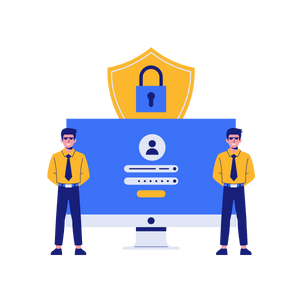
- Customizable Templates
- Awareness Module
- Assessment Test
- Comprehensive Tracking
- Graphical Dashboard Access
- Campaign Report
- Custom Domain Integration
3. Cofense PhishMe
Cofense PhishMe is a popular phishing simulation tool that focuses on empowering employees to identify and report phishing attacks. Its platform provides a variety of phishing templates, training modules, and reporting and analytics to help organizations create a culture of security awareness.
4. Barracuda PhishLine
Barracuda PhishLine is a phishing simulation tool that offers a comprehensive suite of features, including phishing simulations, security awareness training, and reporting and analytics. Its platform is designed to help organizations assess their employees’ vulnerability to phishing attacks and to provide them with the training they need to stay safe online.
5. PhishingBox
PhishingBox is a phishing simulation tool that offers a simple and affordable way to assess your employees’ vulnerability to phishing attacks. Its platform provides a variety of phishing templates, training modules, and reporting and analytics to help organizations improve their security awareness.
6. Gophish
Gophish is an open-source phishing simulation tool that is free to use. It offers a variety of features, including phishing simulations, email tracking, and reporting and analytics. Gophish is a good option for organizations that are looking for a free and customizable phishing simulation tool.
7. LUCY Security Awareness Training
LUCY Security Awareness Training is a comprehensive security awareness training platform that includes phishing simulation capabilities. It offers a wide range of training modules, phishing templates, and reporting and analytics to help organizations improve their employees’ security awareness.
8. SANS Security Awareness Training
SANS Security Awareness Training is a well-respected provider of security awareness training content. Its platform offers a variety of training modules, phishing simulations, and reporting and analytics to help organizations improve their employees’ security awareness.
9. Inspired eLearning PhishProof
Inspired eLearning PhishProof is a phishing simulation tool that focuses on providing personalized training to employees based on their performance in phishing simulations. Its platform offers a variety of phishing templates, training modules, and reporting and analytics to help organizations improve their security awareness.
10. ThreatSim
ThreatSim is a phishing simulation tool that offers a variety of features, including phishing simulations, malware simulations, and reporting and analytics. Its platform is designed to help organizations assess their employees’ vulnerability to a wide range of cyber threats.
Conclusion
Phishing simulation tools are an essential part of any organization’s security awareness program.
By regularly conducting phishing simulations and providing ongoing security awareness training, organizations can significantly reduce their risk of falling victim to phishing attacks.
The tools listed above are among the best phishing simulation tools available on the market, and they can help organizations of all sizes improve their security posture.
Summary: Top 10 Best Phishing Simulation Tools
Here is the list of Summary of Top 10 Best Phishing Simulation Tools:
- PhishCare
- Proofpoint Security Awareness
- Cofense PhishMe
- Barracuda PhishLine
- PhishingBox
- Gophish
- LUCY Security Awareness Training
- SANS Security Awareness Training
- Inspired eLearning PhishProof
- ThreatSim
FAQs
1. What exactly is a phishing simulation tool?
Ans: Instead of real cyberattacks, these tools let you create fake phishing emails or scenarios. The point is to test how well your employees can spot a phish and avoid falling for it, all in a safe environment.
2. Why should my company even bother with phishing simulations?
Ans: Think of it as a cybersecurity “fire drill.” It shows you where your weaknesses are in terms of employee awareness. You can then use the results to train people better and reduce the risk of a real phishing attack succeeding.
3. Are phishing simulations difficult to set up and run?
Ans: It depends on the tool. Some are designed to be super user-friendly, even for people who aren’t IT experts. Others have more advanced features but might need someone with more technical knowledge to manage them.
4. What kinds of things can I test with a phishing simulation?
Ans: Lots! You can test if employees click on suspicious links, open infected attachments, or give away personal information on fake websites. You can even tailor the simulations to look like specific threats your industry faces.
5. How often should we run phishing simulations?
Ans: Regularly! A one-time test isn’t enough. Experts recommend running simulations at least quarterly, and ideally even more frequently, to keep security awareness top-of-mind.








