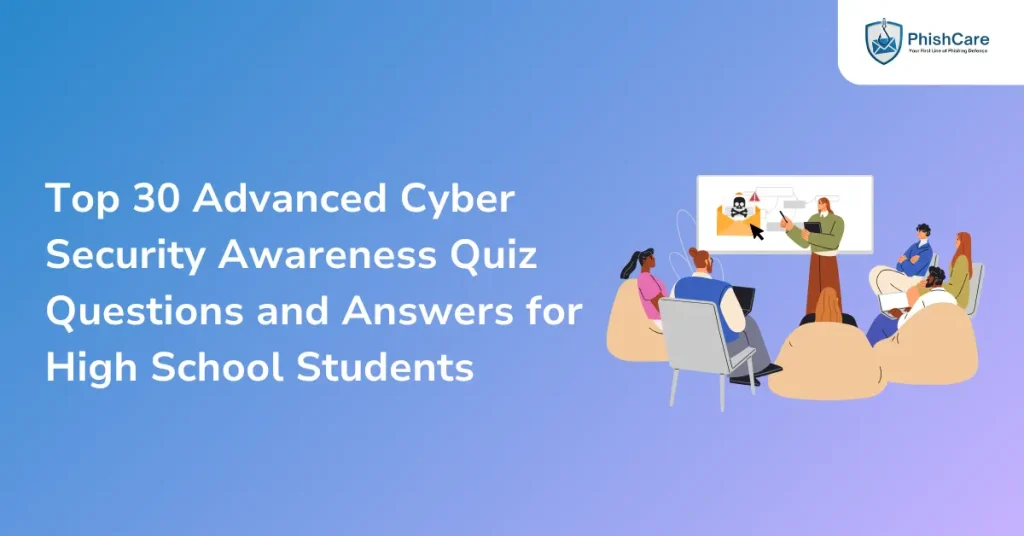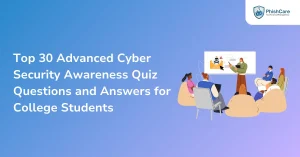High school students are more connected than ever, attending virtual classes, researching projects, and socializing online. But as technology advances, so do the dangers lurking in the digital space. From phishing scams to ransomware, cyber threats are becoming increasingly complex and harder to detect.
Building cybersecurity awareness early helps students stay safe, think critically, and act responsibly online. Learning how to recognize and respond to threats not only protects personal data but also builds a foundation for smart digital habits.
This article features the Top 30 Advanced Cyber Security Awareness Quiz Questions and Answers for High School Students, created to challenge your knowledge and prepare you for real-world online safety situations.
Q1. You receive a message saying you’ve won a free smartphone, but it asks for your personal details. What should you do?
a) Click the link to check details
b) Share it with friends
c) Fill in your information quickly
d) Ignore and delete the message immediately
Ans. d) Ignore and delete the message immediately.
This is a phishing scam, cybercriminals use fake rewards to steal personal information.
Q2. A friend sends you a suspicious-looking file over email labeled “Project Answers.” What should you do?
a) Rename and open it later
b) Open it immediately
c) Ask your friend if they sent it intentionally
d) Forward it to others
Ans. c) Ask your friend if they sent it intentionally.
The email could be part of a phishing attack simulation or contain malware.
Q3. What does “multi factor authentication” mean?
a) Sharing your credentials
b) Logging in with only a password
c) Using more than one step to verify your identity
d) Signing in through someone else’s account
Ans. c) Using more than one step to verify your identity.
MFA adds another layer of security to prevent unauthorized logins.
Q4. You see a pop-up claiming your computer is infected and offering a free fix. What should you do?
a) Ignore the antivirus warning
b) Restart your system
c) Click the “Fix Now” button
d) Close the pop-up and scan with your antivirus software
Ans. d) Close the pop-up and scan with your antivirus software.
Such pop-ups are often phishing or ransomware traps.
Q5. Why is it dangerous to use the same password for all your accounts?
a) It’s inconvenient
b) It slows down the device
c) If one account is hacked, all can be compromised
d) It improves performance
Ans. c) If one account is hacked, all can be compromised.
Always use strong and unique passwords for each platform.
Q6. You’re working on a school project using cloud storage. What’s a good cyber hygiene practice?
a) Keep it open to the public
b) Restrict file access to your project group
c) Disable password protection
d) Share the link with everyone for easy access
Ans. b) Restrict file access to your project group.
Cloud security relies on controlled permissions and privacy.
Q7. You find a USB drive near your classroom labeled “Exam Papers.” What should you do?
a) Copy the files quickly
b) Delete its contents
c) Plug it into your system
d) Hand it to your teacher or IT support
Ans. d) Hand it to your teacher or IT support.
Unknown USB drives can contain malware or trojans.
Q8. What is the purpose of a phishing simulation service in schools?
a) To block all emails
b) To share grades securely
c) To test how well students can identify fake messages
d) To install antivirus
Ans. c) To test how well students can identify fake messages.
A phishing simulation tool builds awareness about real-world phishing threats.
Q9. You are connecting to public Wi-Fi at a café. What’s the safest thing to do?
a) Log in to multiple accounts
b) Enter your bank details
c) Use a virtual private network
d) Disable antivirus
Ans. c) Use a virtual private network.
A VPN protects your online activity by encrypting your data.
Q10. Which of the following is an example of social engineering?
a) Coding a secure app
b) Tricking someone into revealing passwords
c) Fixing software bugs
d) Installing antivirus
Ans. b) Tricking someone into revealing passwords.
Social engineering relies on manipulation, not technical hacking.
Q11. A website URL begins with “http://” instead of “https://.” What does this mean?
a) It’s verified
b) It’s less secure and unencrypted
c) It’s more secure
d) It’s faster
Ans. b) It’s less secure and unencrypted.
Only “https” ensures encrypted communication between browser and site.
Q12. You receive a call claiming to be from your school IT department asking for your password. What’s your best response?
a) Hang up and verify through official channels
b) Share the password immediately
c) Ask for the caller’s name and continue talking
d) Text them later
Ans. a) Hang up and verify through official channels.
This could be a vishing (voice phishing) attempt.
Q13. What is ransomware?
a) A virus that deletes files instantly
b) Software that blocks access until a payment is made
c) An email attachment
d) A type of firewall
Ans. b) Software that blocks access until a payment is made.
Ransomware encrypts data and demands money for recovery.
Q14. Your teacher announces a cyber security awareness training program. Why should you join?
a) It helps build safe online habits and detect phishing
b) It replaces exams
c) It’s optional
d) It improves system speed
Ans. a) It helps build safe online habits and detect phishing.
Awareness training reduces cyber risks for students and schools.
Q15. What is phishing?
a) Creating social media accounts
b) Installing antivirus software
c) Protecting user data
d) Sending fake emails to steal sensitive information
Ans. d) Sending fake emails to steal sensitive information.
Phishing scams often appear legitimate but aim to capture credentials.
Q16. A friend’s social media account is posting strange links. What should you do?
a) Inform your friend privately and avoid clicking
b) Share the posts
c) Report the links publicly
d) Click and check the links
Ans. a) Inform your friend privately and avoid clicking.
Their account may have been compromised.
Q17. What’s a secure way to handle passwords?
a) Write them on a sticky note
b) Reuse old ones
c) Share them with friends
d) Store them in a secure password manager
Ans. d) Store them in a secure password manager.
Password managers encrypt credentials for safety.
Q18. You get an email about a “cybersecurity contest” asking you to log in with your school email. What should you do first?
a) Log in quickly
b) Verify the event on your school’s official website
c) Ignore completely
d) Share it with classmates
Ans. b) Verify the event on your school’s official website.
Always check authenticity before entering credentials.
Q19. Why should you avoid using cracked or pirated software?
a) It uses more battery
b) It takes up space
c) It may contain viruses or trojans
d) It’s slow
Ans. c) It may contain viruses or trojans.
Pirated software often includes hidden malware.
Q20. What’s the first step after clicking a suspicious link by mistake?
a) Ignore and continue browsing
b) Log in to other accounts
c) Restart immediately
d) Disconnect from Wi-Fi and run a virus scan
Ans. d) Disconnect from Wi-Fi and run a virus scan.
Quick response prevents further damage.
Q21. You notice your webcam light turning on without permission. What should you do?
a) Cover it and run a malware scan
b) Turn off Wi-Fi
c) Unplug your device
d) Ignore it
Ans. a) Cover it and run a malware scan.
This could indicate spyware or remote access attempts.
Q22. You download a “study app” that asks for camera, location, and contact permissions. What should you do?
a) Deny unnecessary permissions
b) Uninstall antivirus
c) Share your contacts
d) Allow all permissions
Ans. a) Deny unnecessary permissions.
Apps shouldn’t access data irrelevant to their function.
Q23. What is a phishing risk assessment?
a) A virus removal tool
b) A test that measures how likely users are to fall for phishing scams
c) A security patch
d) A new type of malware
Ans. b) A test that measures how likely users are to fall for phishing scams.
It helps schools plan better awareness programs.
Q24. What’s a good example of cyber hygiene?
a) Ignoring system warnings
b) Using “password123”
c) Updating software regularly
d) Sharing Wi-Fi passwords
Ans. c) Updating software regularly.
Regular updates patch vulnerabilities in your system.
Q25. You get a message from a new contact asking for personal photos. What should you do?
a) Share to be polite
b) Respond with emojis
c) Report and block the contact
d) Verify identity later
Ans. c) Report and block the contact.
Cyber predators often use manipulation for exploitation.
Q26. What’s one way to spot a phishing email?
a) Unexpected links and urgent language
b) Familiar names only
c) Official signatures
d) Long paragraphs
Ans. a) Unexpected links and urgent language.
Phishing emails often pressure you to act fast.
Q27. You get a text about winning a “lottery” you never entered. What’s this?
a) Real prize
b) Smishing (SMS phishing)
c) Ad campaign
d) System update
Ans. b) Smishing (SMS phishing).
Phishing can happen through texts as well.
Q28. Why should students learn about cybersecurity early?
a) To develop safe online habits before adulthood
b) Because it’s trending
c) For free Wi-Fi
d) To get better grades
Ans. a) To develop safe online habits before adulthood.
Early awareness prevents lifelong digital risks.
Q29. What is “data privacy”?
a) Saving space on devices
b) Protecting personal information from misuse
c) Sharing data publicly
d) Allowing access to everyone
Ans. b) Protecting personal information from misuse.
Data privacy ensures your details aren’t shared without consent.
Q30. Why is it important to participate in simulated phishing campaigns at school?
a) To share passwords
b) To test your antivirus
c) To learn to identify and report fake messages safely
d) To collect school data
Ans. c) To learn to identify and report fake messages safely.
Simulated phishing helps train students for real-world attacks.
Why Cyber Security Awareness Is a Game-Changer for Students
Through the Top 30 Advance Cyber Security Awareness Quiz Questions and Answers for High School Students, learners can identify real-world online risks and understand the importance of safe digital behavior. Every click, login, and download carries responsibility. Practicing cyber security awareness helps students protect their identities, secure their devices, and become smart digital citizens, ready for both academics and life beyond school.
FAQs
1. Why should high school students learn about cyber security awareness?
Because they are among the most active internet users and need to understand how to protect themselves from online scams and phishing.
2. What is the purpose of a phishing simulation tool in schools?
It teaches students how to identify fake emails and links in a safe environment.
3. What does phishing prevention training involve?
It includes lessons on recognizing suspicious messages, verifying sources, and avoiding sharing sensitive data.
4. What are good cyber hygiene practices for students?
Using strong passwords, updating software, avoiding public Wi-Fi for sensitive work, and reporting phishing attempts.
5. How can teachers encourage online safety among students?
By implementing cyber security awareness training, simulated phishing campaigns, and classroom discussions on safe digital behavior.