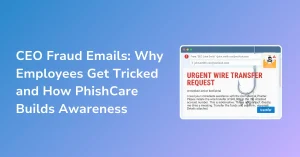Even the most careful professionals sometimes click on the wrong link. Phishing emails are getting increasingly sophisticated, blending fake urgency, cloned websites, and realistic domains to fool even experienced users. In fact, more than 90% of cyberattacks begin with phishing emails, which is why knowing what to do next is vital. If you’ve clicked a suspicious link, don’t panic. You can still limit the damage by acting quickly and following the right steps.
This is where PhishCare, a cutting-edge phishing simulation tool developed, plays a huge role. It helps organisations strengthen their human defences by running phishing simulation services and simulated phishing campaigns that teach employees how to detect and respond to real-world phishing threats. Let’s walk through the essential steps to take immediately after clicking a phishing link.
1. Disconnect Your Device from the Internet
The very first action should be to disconnect from the Internet. This stops malicious code from spreading or communicating with external servers. If you’re using Wi-Fi, switch it off in your settings or unplug your router. On a wired connection, simply remove the Ethernet cable. By disconnecting, you can prevent the spread of malware, ransomware, or a remote access trojan that may have been silently installed.
This quick action isolates your system and buys you valuable time to contain the damage, a habit often practiced in phishing prevention training and employee phishing awareness training programs.
2. Back Up Your Important Files
Once your device is offline, focus on your data. Create backups of your most important files on an external hard drive, USB, or cloud storage. Backing up before any cleanup ensures your information remains safe, even if the system needs to be wiped later. This is a crucial step emphasized in most cyber security awareness training sessions because phishing attacks often corrupt or encrypt files. Organizations running corporate phishing awareness programs can use this step as a real-world teaching example during internal drills.
3. Run a Full Malware and Virus Scan
Before reconnecting to the Internet, perform a complete system scan. Use a reliable antivirus and anti-malware tool to identify and remove any infections. If you suspect serious infection, run two scans first with your default antivirus, then with a dedicated malware tool like Malwarebytes. Many phishing scam emails secretly download trojans or spyware, and a double scan increases your chance of detection.
Regular scanning is also a key aspect of anti-phishing training for employees and phishing attack simulation sessions designed to simulate realistic post-click responses.
Why PhishCare is Ranked the Best Phishing Simulation Tool and Security Awareness Training
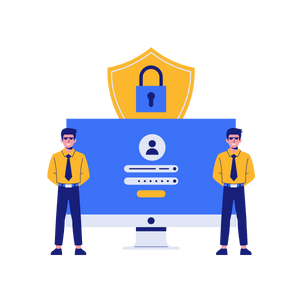
- Customizable Templates
- Awareness Module
- Assessment Test
- Comprehensive Tracking
- Graphical Dashboard Access
- Campaign Report
- Custom Domain Integration
4. Change Your Credentials Immediately
If you entered any login information on a fake page, change your passwords right away. Start with the affected account and move to others like banking, email, and cloud storage. Use unique passwords and enable multi-factor authentication (MFA) to make future compromises harder. Reusing credentials across multiple accounts can amplify a breach. A phishing training for organizations module should always include a section on credential hygiene to help employees react quickly in such cases.
5. Report the Incident to IT or Security Teams
Reporting is critical, especially in workplace settings. Inform your IT department or cybersecurity firm immediately so they can analyze the scope of the attack. Companies that use phishing simulation services like PhishCare often have structured reporting protocols to assess damage, perform phishing risk assessments, and follow up with phishing resilience training. Quick reporting helps prevent widespread compromise across shared networks or company systems.
6. Check for Unusual Activity and Unauthorized Access
Review your email accounts, online banking, and work applications for unfamiliar logins or transactions. Many phishing links are designed to capture session tokens and grant access without your knowledge. Regularly monitoring your accounts is one of the habits reinforced through phishing prevention training and staff phishing awareness programs, ensuring employees spot red flags before they escalate.
7. Set Up a Fraud Alert and Credit Monitoring
If financial or personal data was entered on a phishing site, contact the major credit bureaus and set up a fraud alert. This simple step notifies lenders to verify your identity before opening new accounts under your name. In a business context, this practice falls under security and awareness training, emphasizing the importance of protecting both personal and organizational financial data.
8. Educate Yourself and Analyze What Happened
Once the crisis is contained, look back at how it happened. Was the email too convincing? Did the sender’s address look authentic? Was there a faker email domain or a fake invoice? Recognizing these subtle cues improves your resilience. Employees who understand social engineering tactics and email phishing scams are far less likely to fall for future attacks. Organizations can reinforce these lessons with workplace phishing awareness sessions and refresher cybersecurity phishing tests.
9. Participate in Regular Phishing Simulations
Experience is the best teacher. Regular simulated phishing campaigns train employees to handle suspicious emails confidently. These tests mimic real phishing scenarios, such as fake HR notifications or IT alerts, without the real-world risk. Through managed phishing simulation services like PhishCare, companies can measure response rates, identify high-risk employees, and provide targeted retraining through phishing prevention training modules. This turns awareness into action, ensuring your team stays alert and ready.
10. Build a Security-First Culture
Cybersecurity is not just an IT problem; it’s everyone’s responsibility. When employees understand how phishing works and how to respond, the entire organization benefits. Integrating corporate phishing awareness programs, phishing resilience training, and employee phishing awareness training into your annual training plan reinforces a culture of security mindfulness. This holistic approach transforms your workforce into a proactive defense system rather than a vulnerability.
From Panic to Prevention: Turning Mistakes into Lessons
Clicking a phishing link can feel alarming, but it’s not the end of the world. What matters most is responding effectively and learning from the experience. By following these steps, you can minimise damage and strengthen your personal and organisational security posture. For long-term protection, tools like PhishCare by CyberSapiens provide realistic phishing simulation services that help employees recognise and avoid phishing attempts before they cause harm.
With PhishCare’s phishing simulation tool, you can conduct email phishing tests, phishing attack simulations, and phishing risk assessments, all designed to build awareness, measure improvement, and create a truly resilient organisation.
FAQs: What to Do Immediately After Clicking a Phishing Link?
1. What should I do right after clicking a phishing link?
Immediately disconnect from the Internet, back up your files, run a malware scan, and report the incident to your IT team. These actions can prevent further data loss and reduce the risk of spreading malware.
2. Can phishing simulation tools prevent employees from falling for phishing scams?
Yes. A phishing simulation tool like PhishCare by CyberSapiens helps employees practice identifying phishy emails in safe, simulated environments, improving real-world response and awareness.
3. How does a phishing simulation service help after an employee clicks a phishing link?
A phishing simulation service provides insights into how employees react under pressure. This data helps tailor phishing prevention training and employee phishing awareness training to address specific weaknesses.
4. Why is multi-factor authentication important after a phishing incident?
Multi-factor authentication (MFA) adds an extra security layer. Even if a password is stolen through a phishing attack simulation, MFA prevents unauthorized access to sensitive systems and data.
5. How can organizations avoid phishing incidents in the future?
Regular simulated phishing campaigns, corporate phishing awareness programs, and phishing risk assessments help organizations stay ahead of attackers and ensure employees recognize phishing attempts instantly.